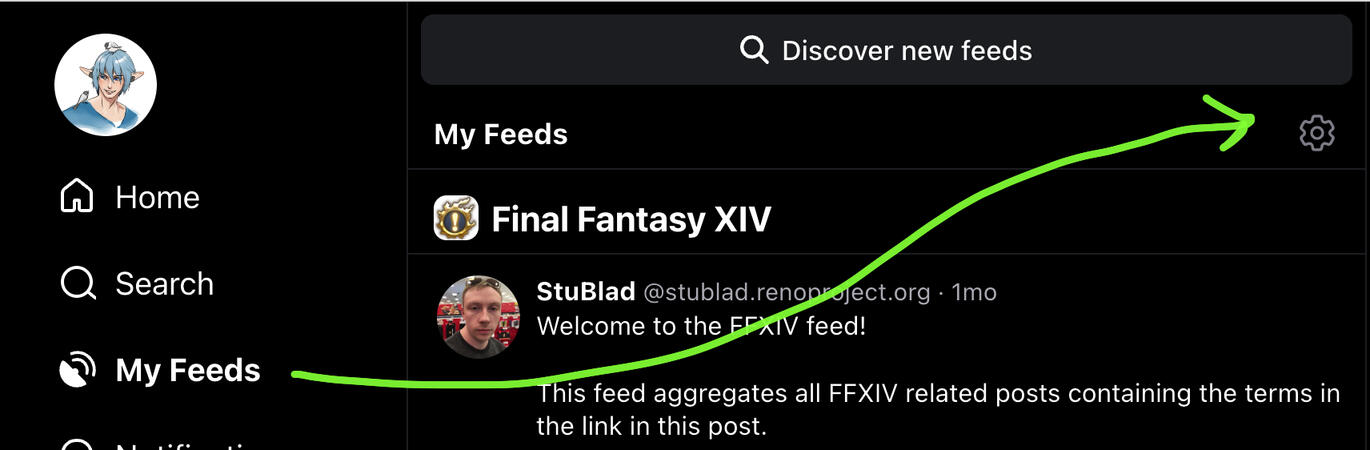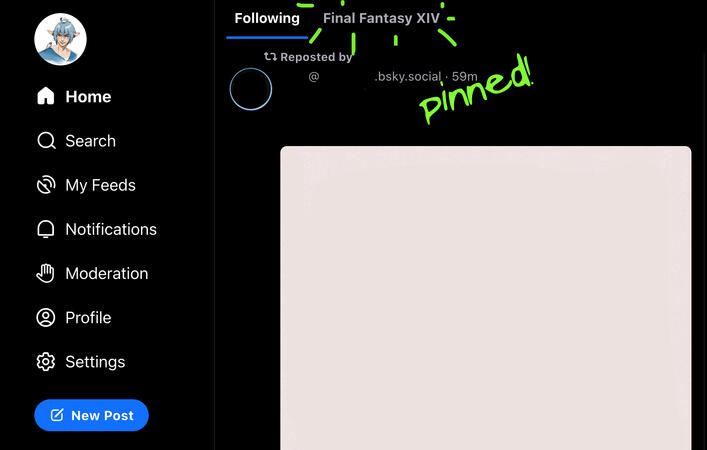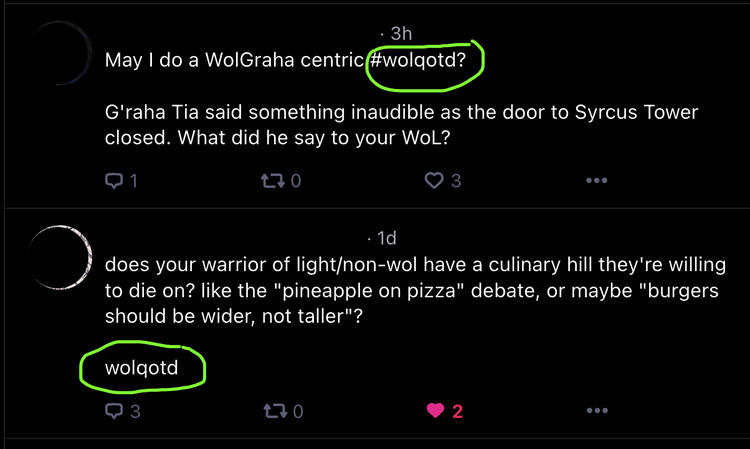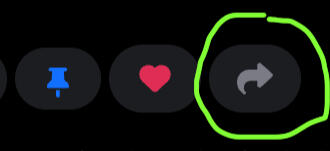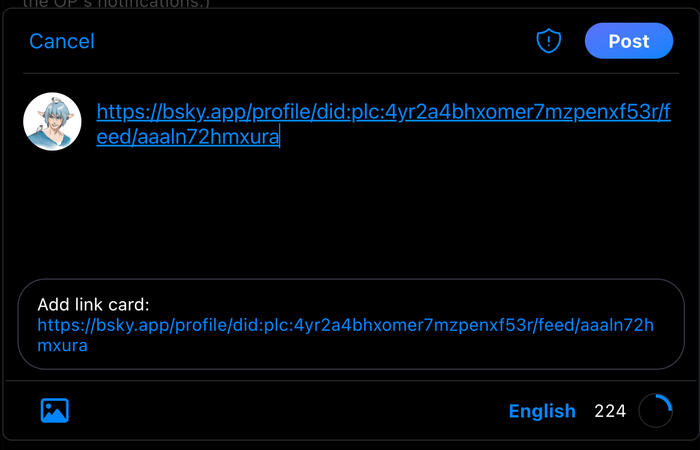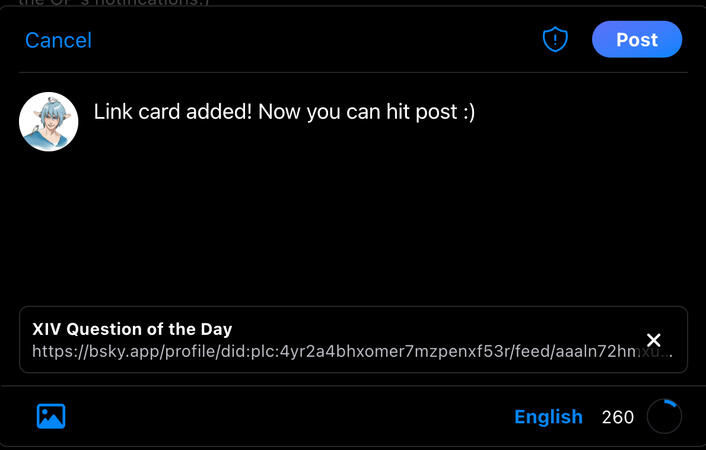Moving to Bluesky for the FFXIV twitter community
An overview of the basics of how to find and follow feeds crammed into a single carrd! They give me 50 elements total so don't expect a ton of infographics.******"What are feeds and why are they important?" you may be wondering.On bluesky, the main way of finding people to follow, art to admire, or shitposts to laugh at is custom feeds. You can make your own (more on that further down) or find pre-established ones to follow. Naturally, you can also pick and choose who you wish to follow from these feeds, populating your home feed with the content you personally desire.For FFXIV players, currently we have one main feed and a couple of smaller ones. To find a whole bunch of feeds, go to https://goodfeeds.co and do a search.UPDATE: Bluesky has added hashtag functionality since this page was made, so you can now search up your favorite tags! You can also find more feeds easily. Hooray!Allow me to show you how to find, contribute to, make, and use custom feeds as they currently work.
Starting out
When you first make your account, it's gonna be completely empty. Look to the menu on the left side of the screen and find My Feeds. Click on it, and from there, look for the Settings icon near the top of your feeds. You're automatically subscribed to a few to start, but you can edit these once you open Feeds Settings.
Once here, you'll find all the feeds you're following. Click the trash can icon to remove the ones you don't want, and the thumbtack icon to pin your favorites to the very top of your home page.
Contributing to a feed
AKA sharing your art, writing, hot takes, cold takes, or thoughts! Hear...feel...think...Contributing to most feeds is easy. In fact, most just need to post something with the correct keywords in it to be caught in the general FFXIV feed filter! For example, if you have 'ffxiv' anywhere in your post, you'll show up in the general FFXIV feed. It includes other keywords as well, of course.The keywords required are entirely up to the person who created the feed, so be sure to read any pinned posts or the feed description if you want to contribute. You don't need to use hashtags at all to be found. (I recommend leaving those off if you're running into character limit issues.)Some other feeds are more selective, with the feed owner needing to add individuals and then the individuals need to use the keywords to contribute to a feed.List of popular keywords for FFXIV posts:
- ffxiv, ff14, xiv
- gpose, gposers
- wolqotd
- ffxivscreenshots
- ffxivart, ffxiv comic
- nsfw, lewd, xivafterdark, sensual, suggestiveBelow is an example of two posts from the WoL Question of the Day feed, where all the feed needed was the keyword wolqotd to pick up these posts. The feed doesn't pick up replies, but only initial posts with wolqotd so that it's easy to scroll through and find fun questions to answer.
Creating your own feed
Bluesky feeds are still in a very sandbox-type stage, with custom feed makers everywhere and all of them with different quirks. Often they're maintained by one person or a small team if you're really lucky. You WILL need to know a bit of code for this, even for the ready to use ones.The most popular one, Skyfeed (https://skyfeed.app/), uses regex for the search terms but is relatively easy to use starting out. To create an account with Skyfeed and some of the other ready to use custom feed makers, you'll want to generate a special password to let it have access to your bluesky account and permissions. To do this, go to Settings on the left hand side menu, then scroll down until you find App passwords. From there, you can create a special password for the custom feed site. This is an extra layer of security for your account.One similar to Skyfeed but which doesn't use regex is https://blueskyfeeds.com/enAnother that I've found requires you have your own server to run the code. It requires coding know-how: https://github.com/bluesky-social/feed-generatorSimilar to the above, we have Contrails: https://github.com/jcsalterego/Contrails/And here's a blog post discussing another method of creating your own feed: https://luten.dev/bluesky-ttrpg-feed/Here is a little video tutorial I found from the user ellecross.bsky.social: https://www.youtube.com/watch?v=6ZmqBf5DSJA
Promoting Your Feed
While everyone can look up your feed easily with the search function, not everyone will do so regularly. Currently the main way of promoting your feed is to link it, and pretty much just butting into conversations or finding relevant posts by people who sound like they might be interested in the feed and linking it in a reply to them.To get the link of your custom feed, there are a few different ways. Sometimes the feed maker lets you grab it easily. Otherwise, go to My Feeds, click the Settings gear icon at the top, click on the name of the feed you want to link, and click the Share Arrow button to copy the link to your feed. I recommend saving it somewhere if you link it a lot. It's not really great that you have to roll up and basically interrupt a conversation with 'imma let you finish but x is the greatest feed of all time' but perhaps one day that will change in the future. Remember that bluesky is still in beta right now, along with all the feed makers and the community spaces we're trying to build.When you post the link, bluesky gives you an option to add a link card. You can add the link card and remove the actual link text from your post to help save characters or clean up the post a bit.Oh, and be sure to like your own feed! The bluesky 'algorithm' (not that it really has one) is purely based on number of likes.
List of FFXIV themed feeds
These are general or main feeds. You may also be able to find feeds for specific artists or other select topics. I'll add to the list occasionally as more are made. (PS: Make sure to hit the like button on your favorite feeds to boost their visibility!)* Deleted but keeping here for posterity * Final Fantasy XIV - (current main general feed for ALL FFXIV)
FFXIV After Dark (NSFW) - All NSFW media
GPose & Glamour (SFW) - "SFW GPose and Glamour screenshots from across the FFXIV Community (NA/EU/OCE/JP)"
XIV Question of the Day (WoL Question of the Day or wolqotd)
FFXIV Art (SFW) - Handdrawn or handmade art, no gpose or screenshots, no NSFW included
FFXIV Art (+NSFW) - Handdrawn or handmade art, no gpose or screenshots, but NSFW is included along with potential squicks or triggers
FFXIV Roleplay Feed - "This feed is meant for in character posts, advertising your venues, or finding other roleplayers!"
FFXIV Art Parties Feed - "An FFXIV Art Party feed, collecting all the art party posts with varying tags in both hashtags and post text (including alt text) from the past 7 days."
FFXIV Writers - "A feed for FFXIV fanfiction inspired by the yearly ffxivwrite challenge!"